The Zotonic data model¶
Zotonic’s data model can be seen as a pragmatic implementation of the Semantic Web: a mixture between a traditional database and a triple store.
The data model has two main concepts: the resource and the edge.
Resources, which are often called pages in the admin, are the main data unit: they have properties like title, summary, body text; and importantly, they belong to a certain category.
Edges are nothing more than connections between two resources. Each edge is labeled, with a so-called predicate.
This manual describes the data model and its related database table in depth.
The data model by example¶
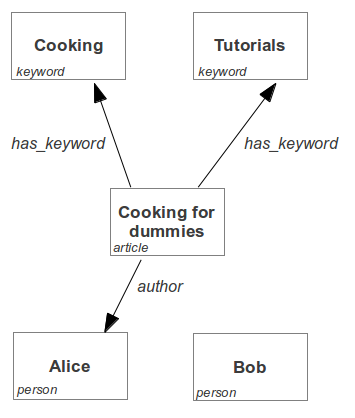
Take the example data on the right. It shows resources, connected to each other by edges. The rectangular blocks denote the resources, the arrow between them denote the edges.
It shows the domain model of a basic blog-like structure: article resources which are written by persons and articles being tagged with keywords.
The edge between Alice and cooking for dummies is labelled author: indicating that Alice wrote that article.
Note that these edges have a direction. When reasoning about edges, it is the easiest to think of them in terms of grammar: Subject - verb - object. In the case of Alice:
- Cooking for dummies is authored by Alice;
- Cooking for dummies has the keyword Cooking;
or more general:
- subject predicate object.
In Zotonic, the terms subject and object (shortened as s and o) are used in the templates, allowing you to traverse the edges between resources:
{{ m.rsc[id].o.author[1].title }}
Returns the name of the first author of the article with the given id, by traversing to the first author object edge of the given id. See the m_rsc model for more details on this.
Pages¶
Pages are the main building block of Zotonic’s data model. For simplicity of communication, a resource is often referred to as a page. Every resource usually has its own page on the web site.
By default, each page has the following properties.
| id | Unique number that identifies the resource and can be used for referring to the resource |
| title | Main title of the page |
| summary | Short, plain-text, summary |
| short title | Short version of the title that is used in navigation and other places where an abbreviated title is shown |
| published | Only published pages are visible to the general public |
| publication start | Date at which the page will be published and |
| publication end | Data at which the page will be unpublished |
| name | Alternative for id: used to uniquely identify the resource |
| page path | The page’s URL on the site. Defaults to page/{id}/{title} |
See also
resources in the Developer Guide
Categories¶
Each page belongs to one category. The category a page is in determines how it is displayed.
Edges¶
An edge is a labeled connection between two resources.
The edge table defines these relations between resources. It does
this by adding a directed edge from one rsc record (subject)
to another (object). It also adds a reference to the
predicate: the label of the edge.
In the admin, edges are represented in the “Page connections” sidebar panel, of the edit page of the subject: the resource where the edges originate. By convention, edges are said to belong to their subject. This is to simplify the access control: if you are allowed to edit the resource, you’re also allowed to edit its outgoing edges (“Page connections” in the admin), creating connections to other resources.
See also
Predicates¶
Edges have a label: like in The data model by example, author is a predicate of an edge which denotes that a certain article was written by a certain person
Just like categories, these predicates are themselves also resources: allowing you to specify metadata, give them a meaningful title, et cetera.
Each predicate has a list of valid subject categories and valid object
categories (stored in the predicate_category table). This is used
to filter the list of predicates in the admin edit page, and also to
filter the list of found potential objects when making a
connection. On their edit page in the admin interface, you can edit
the list of valid subject and object categories for a predicate.
See also
Further reading¶
- Zotonic’s defaults resources and categories: the domain model.